Simulate | Ana 2 Presets


SIMULATE PRESETS
- Sonic Academy's award winning VST Ana 2 is still used in many electronic artists productions even after 10 years since its release, which proves just how powerful and capable it is of producing modern sounding music which is exactly why we've created 100 presets inspired by the most up to date electronic music.
- Each preset takes advantage of all Ana 2 has to offer from the FM modulation to the G-Envelopes which give you the ability to create your own LFO automation.
- Layer the sounds together to create amazing sounding tracks from the basses, leads, pads, plucks & more. Learn how the sounds are made from each preset which were made all from scratch using our years of knowledge of sound design.
PRESET PREVIEWS
CREATE SOMETHING NEW
WHAT THE PRO'S SAY...

Franky wah
"Mojulate's presets are second to none. Quality stuff from the guys. Would definitely recommend!"

CRISTOPH
"I particularly love Mojulate's preset packs. There's so many amazing sounds in every one."

Rebuke
"Been using Mojulate's presets in my music. Love the depth of sound design and unique qualities. Sick!"

Umek
"Love how the presets sound and will definitely be using them in my future productions."
REQUIREMENTS & FAQ'S
Our live chat is located at the bottom right of the screen in case you have any further questions.
What do I need to use this pack?
To use the presets you must own:
Sonic Academy v2.5.0 or higher
To use the Ableton demo project you must own:
Ableton Live v11 or higher
Xfer Records LFO Tool v1.53 (not essential to open project)
How do I download my pack?
Once you complete your purchase you will receive an email from the address you used to purchase your order with, with your personal download link. Check your spam folder also and if there are any issues please contactsupport@mojulate.com.
How do I use my presets?
Included in the download will be a file named 'Installation Notes' explaining each step to successfully load your presets into your plugin.
What is your refund policy?
Due to the nature of the products being digital downloads we offer refunds on a case by case basis. Please contact us within 14 days of purchase at support@mojulate.com and we will do our best to assist you.