The Top 10 VST’s For Creating Electronic Music In 2023
In a world filled with an endless supply of VST plugins it's sometimes difficult deciding which plugin is right for so we've compiled a list of the top 10 plugins that have garnered widespread acclaim in 2023 and become essential tools for music creators across genres.
10. Ableton Wavetable.
10th on the list but certainly not least we have Ableton's Wavetable, which, by its name is a wavetable software synthesizer. The concept of it involves using a series of single-cycle waveforms (known as wavetables) to generate complex and evolving sounds. With Wavetable, users can manipulate and shape these waveforms to create everything from lush pads and gritty basslines to cutting-edge leads and atmospheric textures.
Pros:
Comes free with Ableton Suite saving you some money
Effects easily patched to the plugin via the Instrument Rack
Cons:
Only compatible with Ableton
Not as many modulation options as some other popular synths
https://mojulate.com/collections/presets/products/surge-ableton-wavetable-presets
9. Arturia Mini V3
In at 9 we introduce Arturia Mini V3, which is a fantastic software emulation of the legendary Minimoog Model D synthesizer. With Mini V3, Arturia brings the power and character of this legendary synth into the digital realm, allowing musicians and producers to experience its rich and distinctive sound without the limitations of hardware.
Pros:
Waveforms sonically close to the Model D giving a real analog feel
Simple and user friendly interface
Cons:
Not many effects built in
Limited modulation options again
https://mojulate.com/collections/presets/products/melodic-electronic-mini-v3-preset-pack
8. Lennar Digital Sylenth 1
Lennar Digital Sylenth 1 was one of the first VST's to become a mainstay in almost every producers arsenal when i was released back in 2007 and despite its age it has remained an extremely popular plugin today thanks to its exceptional sound quality, versatility, and intuitive user interface, making it a go-to choice for crafting a wide range of electronic music genres.
Pros:
Low CPU usage despite its complexities
Many built in effects such as phaser, chorus & distortion
Cons:
Limited oscillator waveforms compared to other popular VST's
Some of the built in effects like the EQ & reverb are quite basic
7. u-He Hive 2
Now this is a tasty plugin! At its core, Hive 2 is a subtractive & wavetable synthesizer that delivers warm and punchy analog-style sounds. Its streamlined user interface is designed for intuitive and efficient workflow, making it accessible to both beginners and experienced users. Hive 2's interface provides a clear layout with well organised sections for easy navigation and sound shaping.
Pros:
A wide array of modulation capabilities via the LFO, Shaper, Mod & Function tools.
Many waveform options via FM, Complex, Additive, Formants & more.
Cons:
Despite it's simplicity it can look quite complex to get to grips to initially.
No more cons!
https://mojulate.com/collections/presets/products/revolution-u-he-hive-2-presets
6. Spectrasonics Omnisphere 2
Spectrasonics Omnisphere is a flagship virtual synthesizer plugin that has set the standard for sound design and creativity in the world of music production. Developed by Spectrasonics, Omnisphere offers an unparalleled level of sonic possibilities, combining a vast library of sounds with advanced synthesis techniques and innovative features.
Pros:
Perfect for epic, atmospheric pad and lead sounds
Vast sound library with over 14,000 sounds
Cons:
Extremely CPU heavy so use sparingly!
With 14,000 sounds comes with 63gb needed of hard drive space
5. Arturia Pigments 3
In at 5, we have Pigments 3 by Arturia. This VST is seriously powerful thanks to its many waveform options via the sample, wavetable and analog engines. Not only that but the dedicated modulation knobs for each engine provides an endless amount of opportunities to get really creative. Oh and let's not forget the effects panel giving you even more ways to create unique sounds.
Pros:
Many ways to customise the sounds via the Function, LFO, Random & Comb sections.
Built in granular synthesis via the sampler engine
Cons:
CPU heavy, so again... Don't overdo it!
We can't think of any more.
https://mojulate.com/collections/presets/products/fusion-arturia-pigments-presets
4. Native Instruments Massive X
We're getting close to #1 but this is where we start to get into the VST's we absolutely love! Native Instrument's Massive X is a complex synthesizer with a truly exceptional sound. Much like the previous entry Massive X houses many routing options that are easily patched to almost any section of the VST meaning you can get extremely creative, extremely fast.
Pros:
Use the tracker section to modulate each note individually for maximum customisation.
Choose between 16 LFO shapes & random LFO's to create interesting textures.
Cons:
It can be quite complex to get to grips to initially with so many different aspects.
No more!
https://mojulate.com/collections/presets/products/ignition-massive-x-presets
3. Vital Audio Vital
Top 3 here we go! Vital Audio's Vital VST is a relatively new software synthesizer that came onto the market in 2020 and it's definitely got that modern sound but best yet it is completely free! The look is slightly basic compared to previous featured VST's but the sound is what we all care about and wow it seriously delivers on that.
Pros:
It's FREE! And for a synth like this it's definitely worth a purchase
Modulate everything in this synth. You can even patch LFO's to the modulation amounts giving you complete control of each parameter.
Cons:
The look. Not as appetising as some other VST's
The distortion effect isn't as refined as it could be
https://mojulate.com/collections/presets/products/underground-va-vital-presets
2. u-He Diva
Just missing out on top spot, but a powerhouse nevertheless, introducing u-He's flagship VST Diva. A staple in many producers arsenals, Diva is arguably THE best synthesizer for producing the highest quality basslines and leads. The multiple oscillator, filter, feedback & envelope engines provide the perfect way to create unique sounds and the standard waveforms are the closest you'll get to analog.
Pros:
A true analog sound in a software instrument
The trimmer section provides a great way to evolve any sound into something new and fresh.
Cons:
Limited modulation options... But to be honest you don't really need them here.
https://mojulate.com/collections/presets/products/dark-progressive-2-u-he-diva-presets
1. Xfer Records Serum
Well it's a close one but Serum just tips Diva to the top spot! Serum is probably the most popular software synthesizer today thanks to its many modulating capabilities and absolutely tons of wavetables that that be edited to create sounds that are completely unique depending on how intricate you want to get. The LFO's can be used as step sequencers's and customised further using the matrix section.
https://mojulate.com/collections/presets/products/deep-melodic-2-xfer-serum-presets
Pros:
Perfect for any element of sound design from leads and basses to complex sequences.
Very user friendly interface for quick customisation
Cons:
Some find the sound of the oscillators to be quite digital.
Nothing else!
Well... There you go, we hope you enjoyed our Top 10 list and make sure you head over to our presets section to check out some seriously powerful sounds that you can load straight into your favourite VST and get creating!